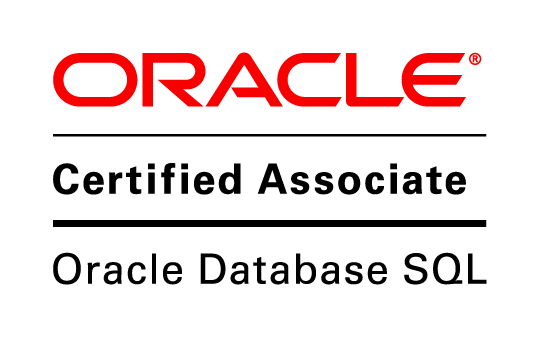Performance tuning is a process in which we fine-tune a database to improve its operational performance. This process includes working on performance tuning a SQL query and query execution plans so that queries can be completed more efficiently.
A simple-effective approach to oracle performance tuning tips
Performance tuning an Oracle database is a complex job, as it depends on a lot of factors. To make things simple to understand we will apply a simple approach like performance tune SQL query.
● Identify queries that consume
resources: Identify queries that take more time and consume
more system resources. Oracle database monitoring tools like Oracle SQL Analyze
are of great help in situations like these. These tools do their work by
identifying resource-intensive SQL statements. Just tune those statements and
achieve your feat.
● Minimize workload with index
use: There are cases when the same query comes up in
different ways. So write a code that minimizes workload to the bare minimum. To
avoid a large workload on a database use indexing to access a small set of rows
instead of processing the entire database in one go. Use indexing in scenarios
where a column is regularly queried.
● Use stateful connections with
applications: There are instances when the database performs
poorly not because of code, but because of frequent disconnection between the
application and the database. If there is an issue in application configuration
then it would connect to the database to access a table, followed by a
disconnection immediately after getting its hands on the required information.
● Avoid connection drops and save
system resources: This frequent disconnection immediately post
accessing the table is often a reason behind the database's poor performance.
So, try to avoid any connection drop at all times, so that the application is
connected with the database at all times. This approach will go a long way in
avoiding the wastage of system resources every time there is an interaction
between the application and the database.
● Store and collect optimizer
statistics: Optimizer statistics is data that describes a
database and its objects. A database uses these statistics to choose the best
execution plan for SQL statements. Collecting and storing optimizer statistics
regularly is crucial to maintaining database efficiency.
● Accuracy in the database at all
times: This approach ensures that the database has accurate
information on table contents all the time. In case the data is inaccurate,
then the database will go for a poor execution plan which will affect the end-users
database experience. Oracle databases have an inbuilt ability to collect
optimizer statistics on their own or you can do so manually with the help of
the DBMS_STATS package.
Conclusion
Yes, Oracle is an excellent data management tool. But even the best tools fail to deliver when not managed well on the ground. So, with the help of oracle performance tuning tips shared above along with the job of performance tune SQL query it will deliver up to user expectations.